Here a few tips I have to offer when it comes to taking screenshots or, in general when you wish to have complete control over your sims when you make a story.
(Any cheats need to be entered in the bar at the top that appears when you press crtl-shift-c)
1) Disable needs
I ALWAYS use this. It gets annoying when you want your sims to stay in place and they keep asking for food or sleep XD. This can be done by entering the cheat: Testingcheatsenabled true , and then shift clicking on the mailbox. Along with other options, a button called ‘disable needs’ should appear
2) Camera tilt
It took a while before I realized I could do this. When you’re in camera mode (accessed by pressing tab) you can press shift-a or shift-d to tilt the camera! Its incredibly useful to add some emphasis to certain shots, or to get a varied type of screenshots.
3) Moveobjects on
This cheat is…a life saver XD. You can move absolutely anything when its on! You can put objects through walls and move your sims from the third floor to the basement! (be careful not to delete them!) It saves time, and putting things in walls can be useful depending on what story you’re writing.
4) Mods
Not everyone has mods, and obviously its not a prerequisite, but I’ve always found Twallan’s MasterController mod to be extremely useful. I suggest you check out these mods: http://nraas.wikispaces.com/ if you ever feel you want more control over your story.
5) Poses
Poses are really not absolutely needed to make a sims story. I didn’t start using poses until the middle of generation 3! Once you get into these it’s hard to go back to not having them. If you want to start using poses, get ready to download a lot of things off the internet!
Here is the pose player (it’s the base you need to have before downloading poses) to get you started if you’d like: http://modthesims.info/d/438706
You’ll need to sign up as a member on mod the sims to download it however.
6) Building on community lots
I’m so happy I found this cheat! Normally, to build on community lots (for example: to add the pose player so I can pose sims outside of home) I had to go into modify the town mod, and click on the lot to build on it. And after I did, the lot normally reset to zero, so all sims present on the lot would go away.
Luckily, if you have testingcheatsenabled true, then you can shift click on the community lot ground and choose the build on lot option. It’s like your building on your sims house! Super handy!
7) Teleport here
Another one of those ‘i don’t know what I’d do without you’ cheat! When you have testingcheatsenabled true, and you shift+click anywhere (as long as its not on an object) a few options pop up, notably “Teleport here”. When you click it, your active sim immediately teleports to that spot. It is extremely useful when you want your sim to get halfway across town while there’s still daylight. Taxis are gonna go bankrupt with this! Though I’m pretty sure taxis are a free business in sims….
8) Twallan’s Animator and/or Moviemakercheatsenabled
Thanks to LauraEliza for making me discover moviemakercheatsenabled! (it’s the same as twallan’s animator, except it’s already Embedded in the game once you have generations). These cheats allow you to make your sims do any action you’ve ever seen them autonomously do. To playing on a laptop like they do in cas with the computer whiz trait to randomnly sneezing for no reason. Priceless for story telling 😀 (note: gotta have testingcheatsenabled true if you want to activate the moviemakercheatsenabled)
9) Twallan’s Relativity mod
One of those can’t-live-without mods. Well not entirely, it just makes sim life a lot harder without! This cheat allows you to set how fast time goes! No more: ‘damn gotta wait till morning comes again to get those pictures’ with a bunch of pictures with different lighting. By using a clock or city hall, you can change the speed from 37 (the default speed) to any number you wish! The lower the slower time goes, and the higher the quicker time goes! I tend to leave it on 1 when I do some storytelling. That makes it go 0,03 times as fast as Ea speed. You can also change it whenever you want, and on top of that, it doesn’t affect your animations! It’s really only time, so if you’re playing just for fun you can get more done in a day. Pretty sure the needs bar empty down according to the time. So the slower the time, the slower the need bars empty too. And, I’m not sure if it has anything to do with it, but this particular save file hasn’t crashed once since.
10) Grouding children
Often I need the children and teens to not be in school during the day, so it was always downright annoying when an adult came over to scold them because that put a whole stop to my picture taking. Especially since I can’t delete the action. My original solution was to simply delete the schools. My kids don’t get grounded anymore, but I don’t get access to something I like: homework. So when I moved the whole family to Ridgevalley and there was a school there I decided to do some research. And I eventually found this handy mod on modthesims.com. It allows a cancellation of the ‘scold’ action and let’s you scold whoever you want whenever you want!
Happy simming!

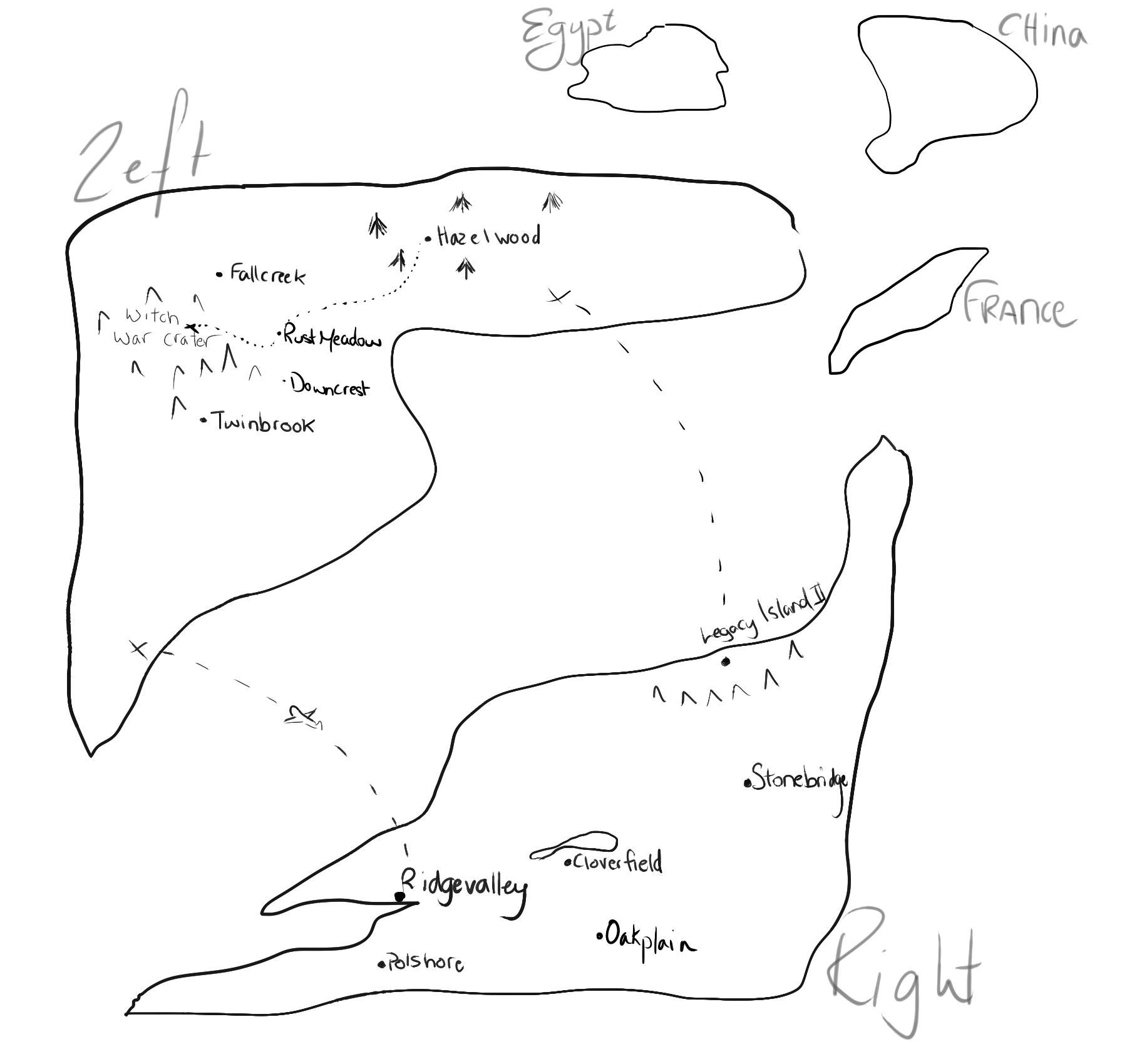


I love “Teleport here”! Best cheat ever 🙂
Do you use the moviemakercheats from Generations much? I have found it really handy as well as using poses as it basically gives you access to all the poses and animations that are already in the game that you are not always able to get your sims to do otherwise.
LikeLike
No way! Something like that existed!?
I’ve been using animator till now, but I’ll be sure to try out movemakercheats the moments my sims finishes its insanely long loading time. Thanks for the tip!
LikeLiked by 1 person
“Luckily, if you have testingcheatsenabled true, then you can shift click on the community lot ground and choose the build on lot option. It’s like your building on your sims house! Super handy!”
Oh my! I’ve been using this cheat forever and still did not know this. *face palm* all the wasted time. Thank you. This is a lifesaver!
Thanks for the grounding children mod too. I totally will use it.
LikeLiked by 1 person
😀
Happy to be of help!
LikeLike
I’ve finally decided to take a look at this list and I’m slapping myself for completely overlooking the relativity mod. Game time and lighting are ALWAYS my biggest issues when it comes to story telling or just getting a photo shoot done.Lighting is even more of an issue when you have a lighting mod yet the game wants to keep objects and everything else darkened and the shadows don’t care how long the day lasts with the mod. Thanks and once I’m done with these few pics I’m downloading relativity.
LikeLiked by 1 person