Edit: SOLVED, you can see what happened in the page that says ‘sims 3 problems and solutions’, its number 9
The sims 3 was working fine yesterday, but then this morning, everything I load Light the way to heaven, it crashes a few seconds afterwards! I left the sims 3 open all night so I wouldn’t have to load it this morning, and all the other saves work fine. I tried playing it without custom content, but it still crashes a few seconds after it finished loading. I can delay the crashing by something like 3 seconds if I go into the basement of the house, but that’s all!
Can anyone help? I’d rather not lose this game file 😦

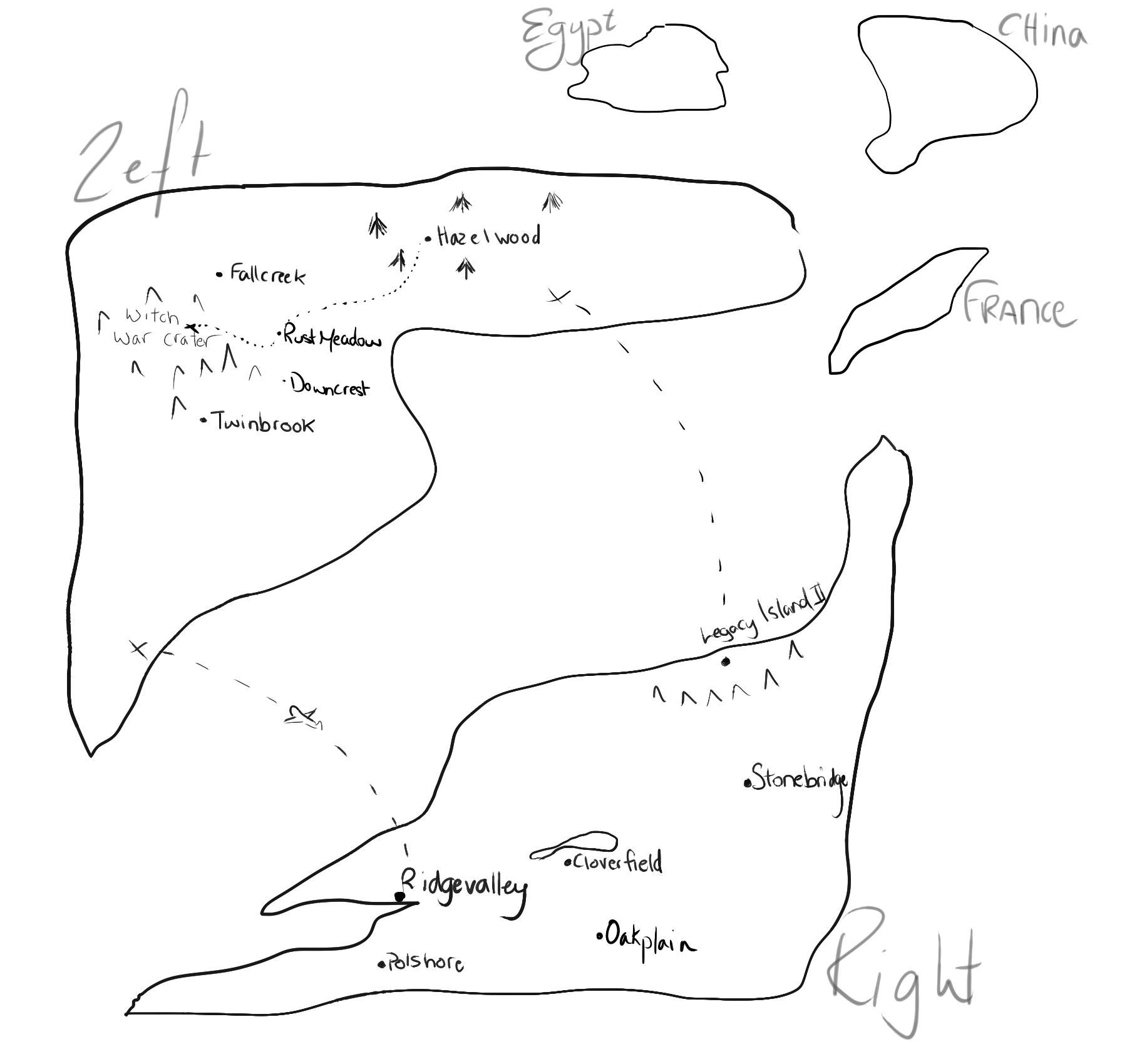


Hello! I’m a silent lurker, but I enjoy your story very much! 🙂 I was having this issue with my game, but mine would be stuck at the black screen after launching the game. I did a factory reset after I did a backup of my Sims 3 folder. My game works now, but I found out there is a corrupted .package file in my Packages folder. That may be your problem. I would go through all of your CC and see which one is causing the crashes. If that doesn’t help, do the factory reset, but make sure you back up your Sims 3 folder first! Then after placing each Save folder back into your regenerated Sims 3 folder, launch the game and see if it’s working. This is a good way to eliminate the problem one by one. Also check your DEP and see if it has been turned on and all your Sims 3 games have been added to the DEP list. You can also try taking out the four cache files in your Sims 3 folder, too. I hope one of these helps you. If not, I would try googling the problem for more solutions. 🙂
LikeLike
Hmm, it appears to be a bad cc problem. Specific to that save file! But I have so much cc, combing through that is going to take forever…
So worst case scenario I play without my hair cc.
Thanks a lot for your help! I had no idea what a factory reset was before XD
LikeLike
I know, I have a lot myself. I just had to go through all of mine and figure out which was causing my game to be super slow. Still haven’t found it yet, but at least my game is working now! lol…No problem, glad I could help. 🙂 Oh yeah, the factory reset saved me from a lot of headaches!
LikeLike